3.14 – Touch interface (iOS, Android etc)
Spark View can operate on tablets and smart phone devices if you have an html5 browser available.
Following gestures are supported:
| Gesture | Description | Action |
|---|---|---|
 |
Long press | Right click |
 |
Flick | Scroll screen if remote desktop resolution is bigger, otherwise drag |
 |
Pan | Drag |
 |
2 finger tap | Right click |
 |
2 finger scroll | Mouse wheel |
 |
3 finger tap | Show software keyboard (iOS only) |
 |
3 finger pinch open | Maximize window |
 |
3 finger pinch close | Restore window |
 |
3 finger flick left | Previous window |
 |
3 finger flick right | Next window |
 |
3 finger flick down | Minimize all windows |
 |
3 finger flick up | Restore all windows |
You can also tap the keyboard icon  to activate the software keyboard. IE doesn’t support 3 finger gestures and 2 finger scroll (mouse wheel).
to activate the software keyboard. IE doesn’t support 3 finger gestures and 2 finger scroll (mouse wheel).
Touchpad mode (relative mouse movement)
Tochpad mode allows you to use whole touch screen as a touch pad. You can use the finger to move the cursor and issue a click on the position of the cursor (not the position you are taping on).
Entering text

You can see more PC keys by taping on  :
:
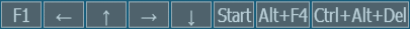
Make sure you html page has following part to make PC keys work:
<div id="pc_key">
<span>Ctrl</span><span>Alt</span><span>Del</span><span>Esc</span><span>...</span>
<div id="pc_key_more">
<span>F1</span><span>←</span><span>↑</span><span>→</span><span>↓</span><span>Start</span><span>Alt+F4</span><span>Ctrl+Alt+Del</span>
</div>
</div>
You can also add any other keys by changing the pc_key div.
Recommended browsers:
- Android: Chrome and Firefox.
- iOS: Safari.
- Playbook: Stock browser.
- Windows: Chrome, Firefox, IE10 and Safari
- Mac OS: Chrome, Firefox, and Safari.
- Linux: Chrome and Firefox.
