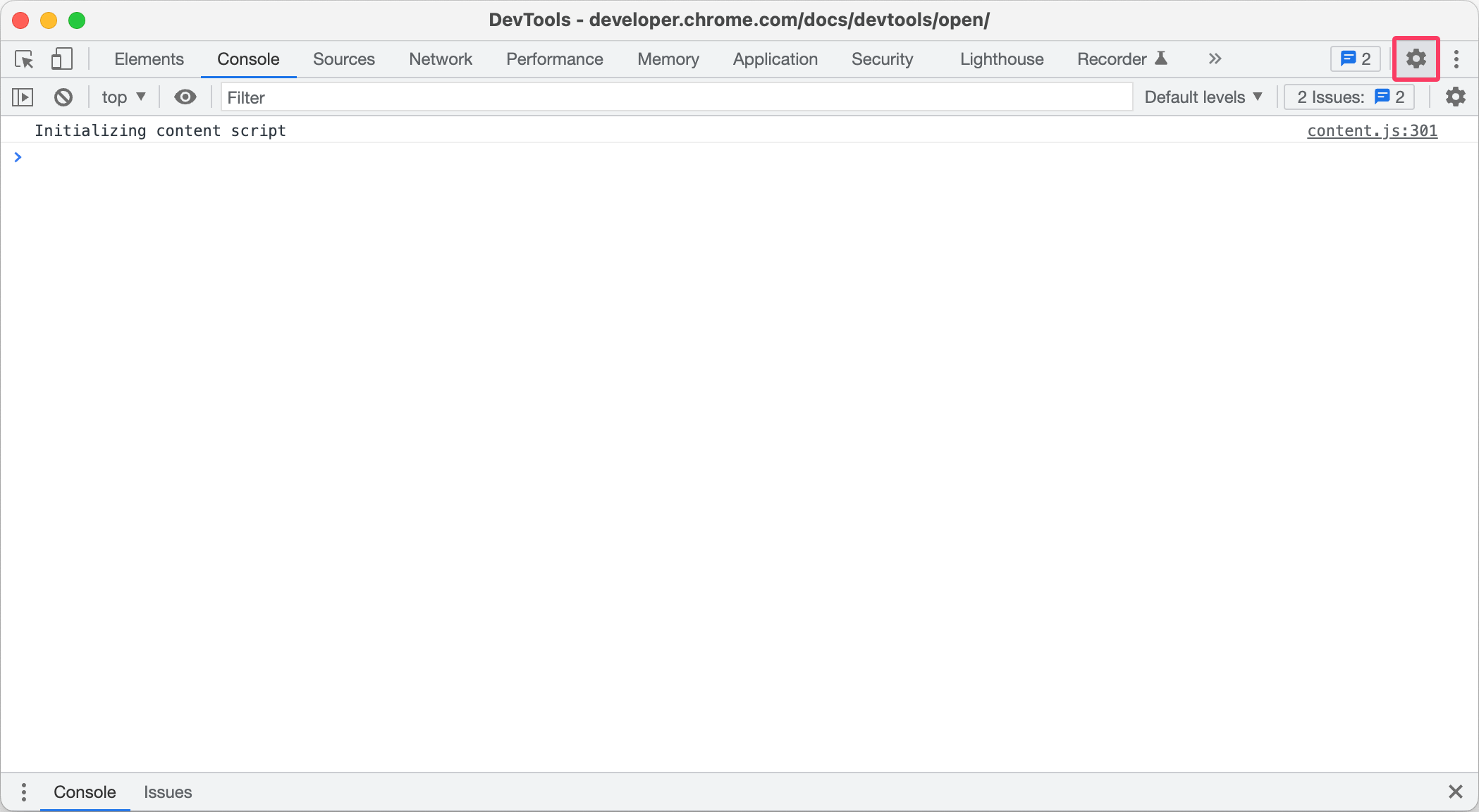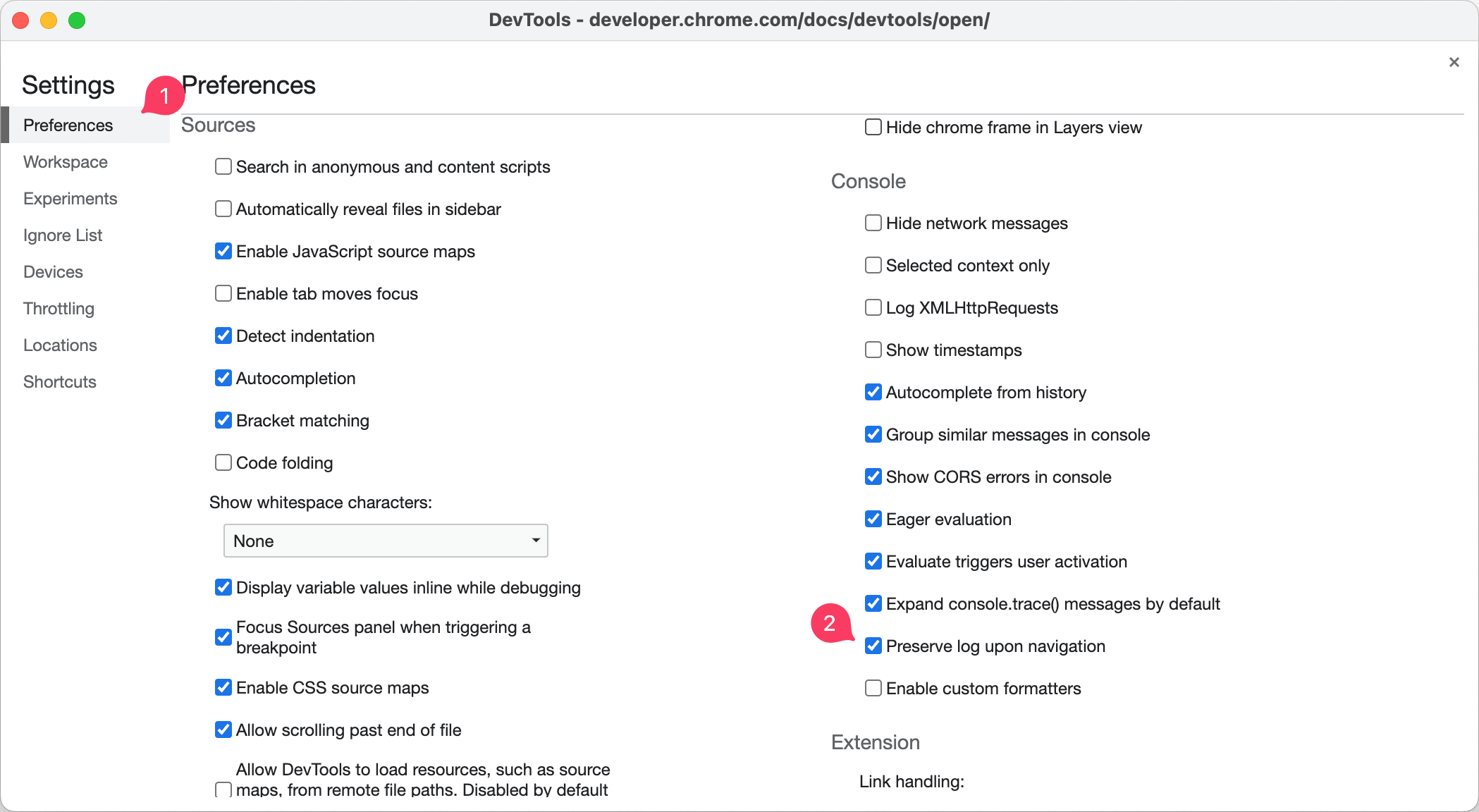2. – Get correct browser console output
The browser console output can get helpful troubleshooting information.
Please note in advance that this help is based on the Google Chrome browser. In principle, the steps are also possible in other browsers, but may differ from the usability.
Get the browser console output:
- Open a new browser window
- Open the console in the developer tools:
- Windows:
Ctrl + Shift + J - Mac:
Cmd + Option + J
- Windows:
- Enable the "Preserve log upon navigation" function
- Navigate in the browser to the page/place where the error occurs
- Reproduce the error
- Export the output of the browser console
- Right-click in the output window
- Save as ...
- → Save
🛟 Do you need support?
Create a ticket at any time to get the fastest possible support from beyond SSL at helpdesk.beyondssl.com.