4.3 – Downloading files unprompted
Users can download files through custom apps and programs. This can be archived by using the clipboard redirection:
- Make sure clipboard redirection is enabled, and
copyFile=truein gateway.conf. - Set
fileUnprompted=xlsx,xls(Excel files in this case, change to your related file types) - In the user's application, you need to provide a button or menu like "Download file", when the user clicks this button, their application needs to copy the file to the clipboard (remote computer's clipboard). Reference:
https://stackoverflow.com/questions/25708895/how-to-copy-files-by-win32-api-functions-and-paste-by-ctrlv-in-my-desktop - The user will then see this message in the browser:
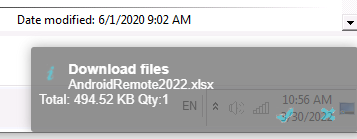
- User clicks once again to download the file.
For this solution:
- No need to install plugins or anything on the RDP server.
- User needs two clicks to download the file. The browser can download the file directly without the extra click, but that usually will be blocked by the browser (popup window blocker).
- The application can also copy multiple files to the clipboard, and gateway will download them as a zip file (which includes all the files)
- No need to enable drive redirection.
