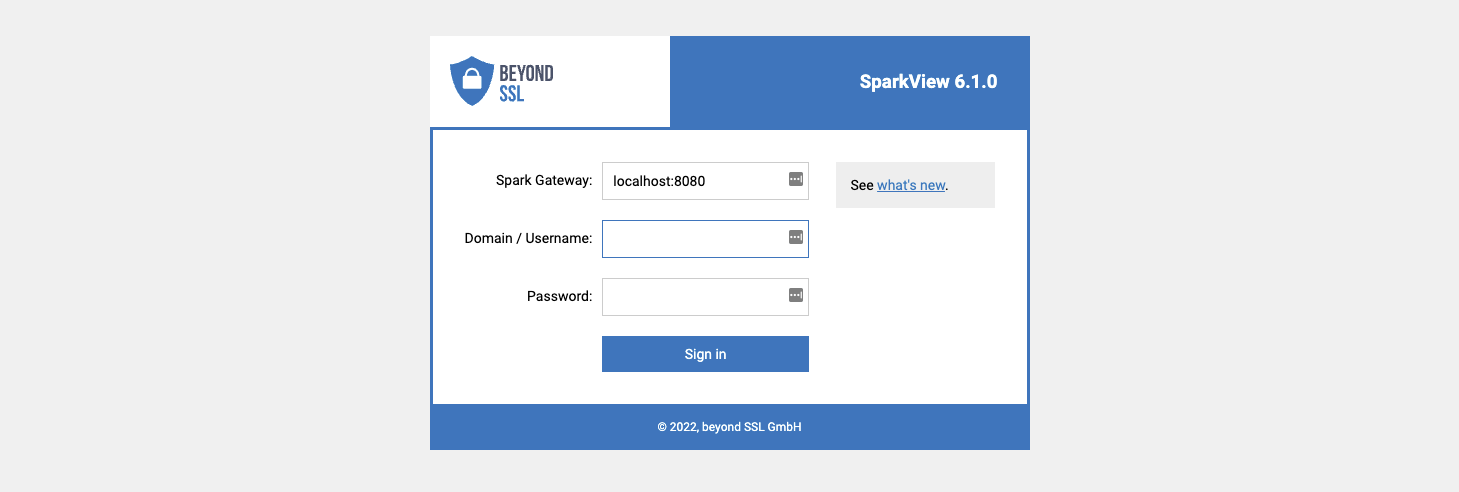3.5 – Users
You can use users.json file to configure: users (name and password), RDP hosts (configured in servers.json) a user can access. User will have to log in when this file was used (starting from login.html)
You can also log in with Google, Yahoo account etc with OAuth 2 integration. For OAuth integration
- You don’t need to enter user name and password in the login.html.
- Make sure the user name in users.json is your email address (Gmail address if you are using Google Account).
- The password in users.json will be ignored, so you can give any passwords to user.
If you don’t need this OAuth integration, you can remove following part from login.html:<a href="/OPENID?id=Google"><img src="google.png" title="Sign in with Google account"/></a>
Please check Chapter 3.22 for more information about OAuth 2.
User will see a list of RDP hosts and applications they can use after logging in: