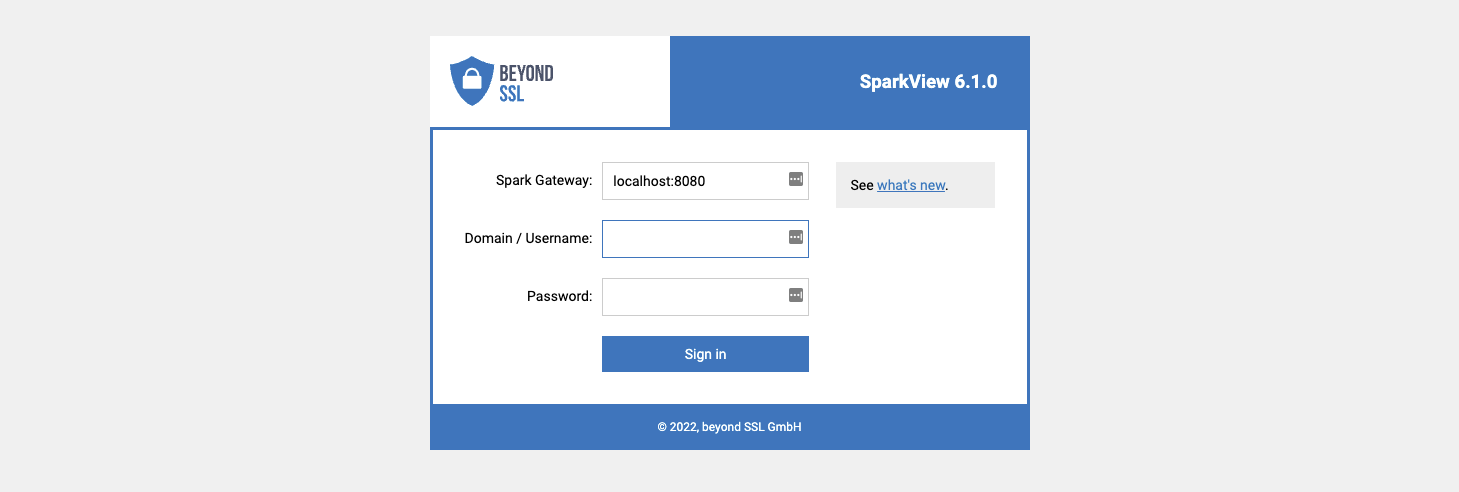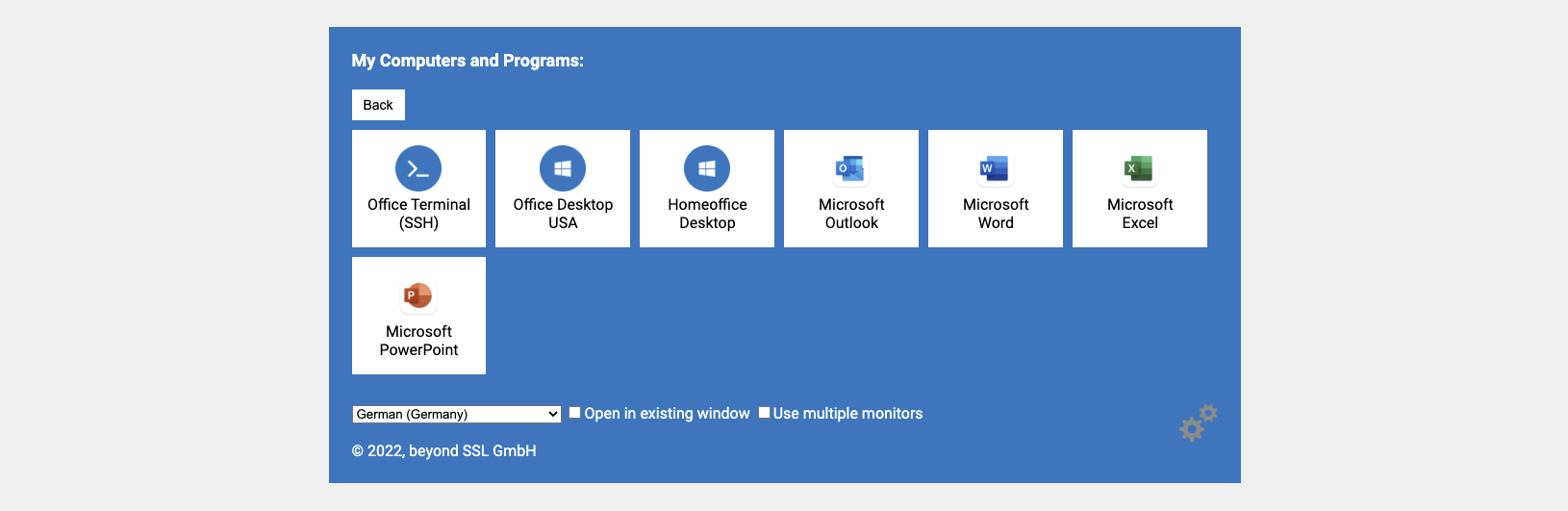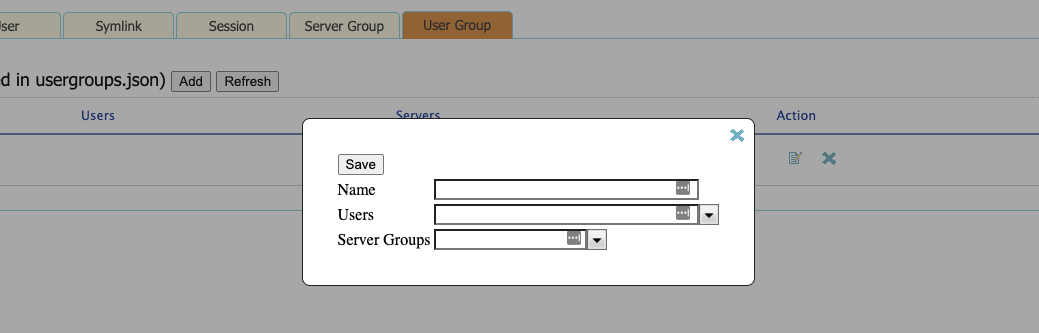3.5 – Users
You can use users.json file to configure: users (name and password), RDP hosts (configured in servers.json) a user can access. User will have to log in when this file was used (starting from login.html)
You can also log in with Google, Yahoo account etc with OAuth 2 integration. For OAuth integration
- You don’t need to enter user name and password in the login.html.
- Make sure the user name in users.json is your email address (Gmail address if you are using Google Account).
- The password in users.json will be ignored, so you can give any passwords to user.
If you don’t need this OAuth integration, you can remove following part from login.html:<a href="/OPENID?id=Google"><img src="google.png" title="Sign in with Google account"/></a>
Please check Chapter 3.22 for more information about OAuth 2.
User will see a list of RDP hosts and applications they can use after logging in:
You can also use config.html to configure users.json. Use your browser navigate to: http://localhost/config.html. For security reason, this page can be only accessed from local host. The user name should be your email if you are using OpenID integration (log in with Google Account etc).
You can import users from Active Directory too. These domain users will use active directory authentication and don’t need to have passwords (default is ***).
You can also configure user group, which is saved in userGroups.json by default:
Two-factor authentication with Google or Microsoft Authenticator:
- Set twoFA = 1 in gateway.conf to enable it;
- User login with login.html, add an account in the Settings:

- Reset two factor authentication:
- Delete the Two-factor authentication storage to reset for all users.
- Use the HTTP API to reset 2FA for a specific user. Please check the Integration Guide (4.1) for more details.
- Command:
java -cp SparkGateway.jar com.toremote.gateway.tool.TwoFactor username(need to stop the gateway first).