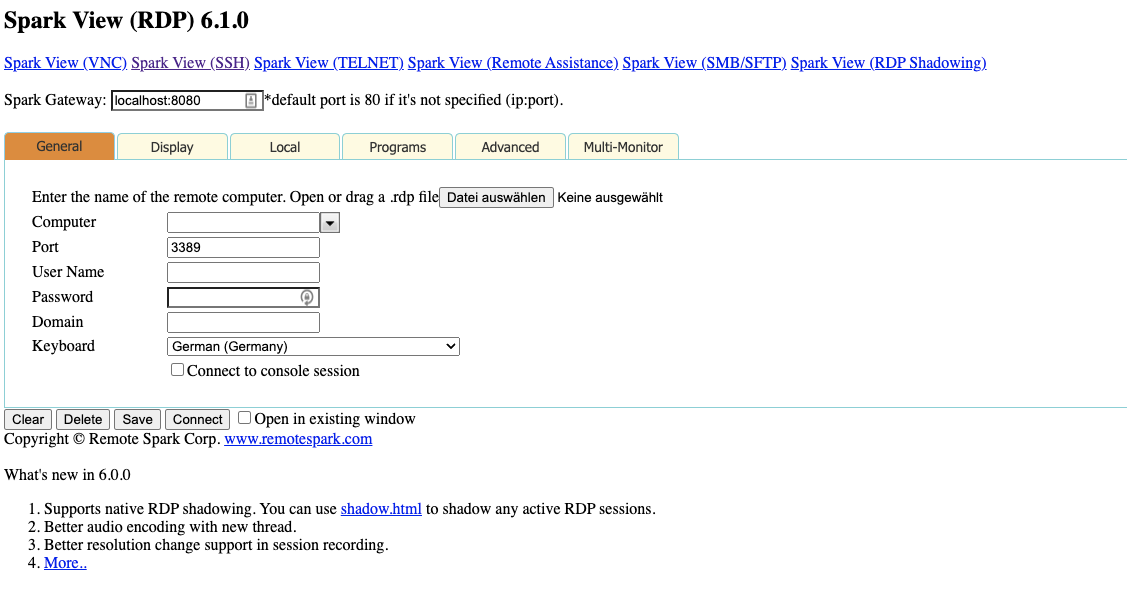3.4 – RDP, VNC, SSH, Telnet hosts
You can use servers.json file to configure: RDP hosts which can be accessed; RDP options for every host. The user can get a list of the RDP hosts if this file was used.
Here is an example:
{
/* this is a comment, use UTF-8 (without byte order mark) encoding for Unicode support */
"type": "NORMALLIST",
/* type can be WHITELIST, BLACKLIST, NORMALLIST */
"display": true,
/* display this list to client */
"connections": [
{
"id": "Word",
"displayName": "RemoteApp MS Word",
"server": "213.180.85.124",
"icon": "kbd.png",
"protocols": "rdp",
"rdp": {
"username": "demo",
"password": "m9ff.QWE",
"domain": "SERVERSKY",
"remoteProgram": "||WINWORD",
"mapClipboard": true,
"mapDisk": true,
"playSound": 0,
"mapPrinter": true
}
}
]
}
This file is in JSON format, {} means an object, [] means an array. Here is a full list of RDP options you can use (All options defined in this file will override the client options):