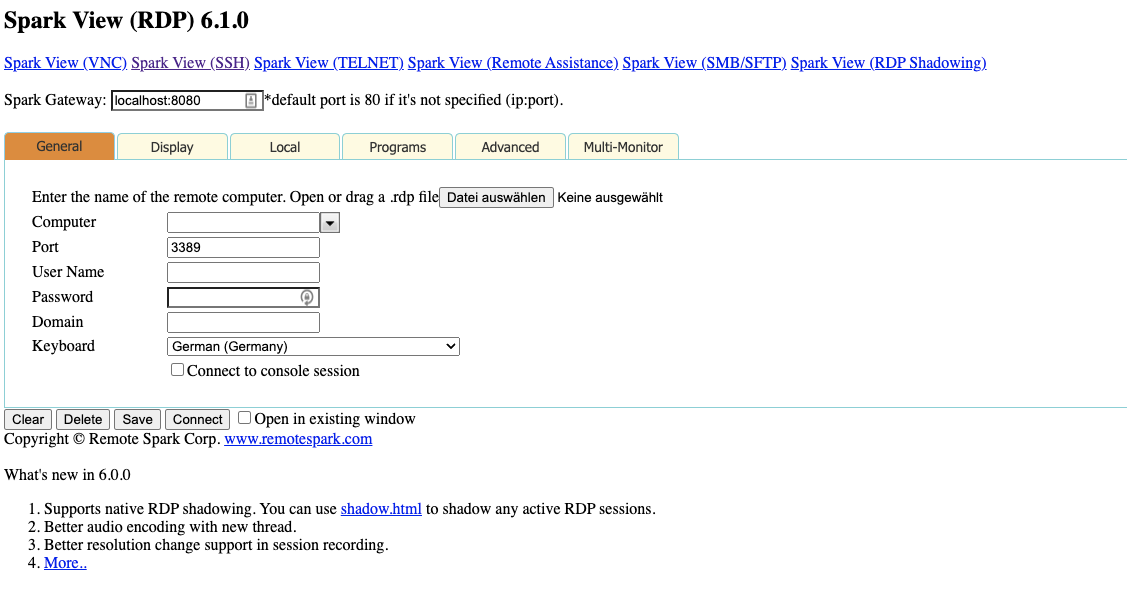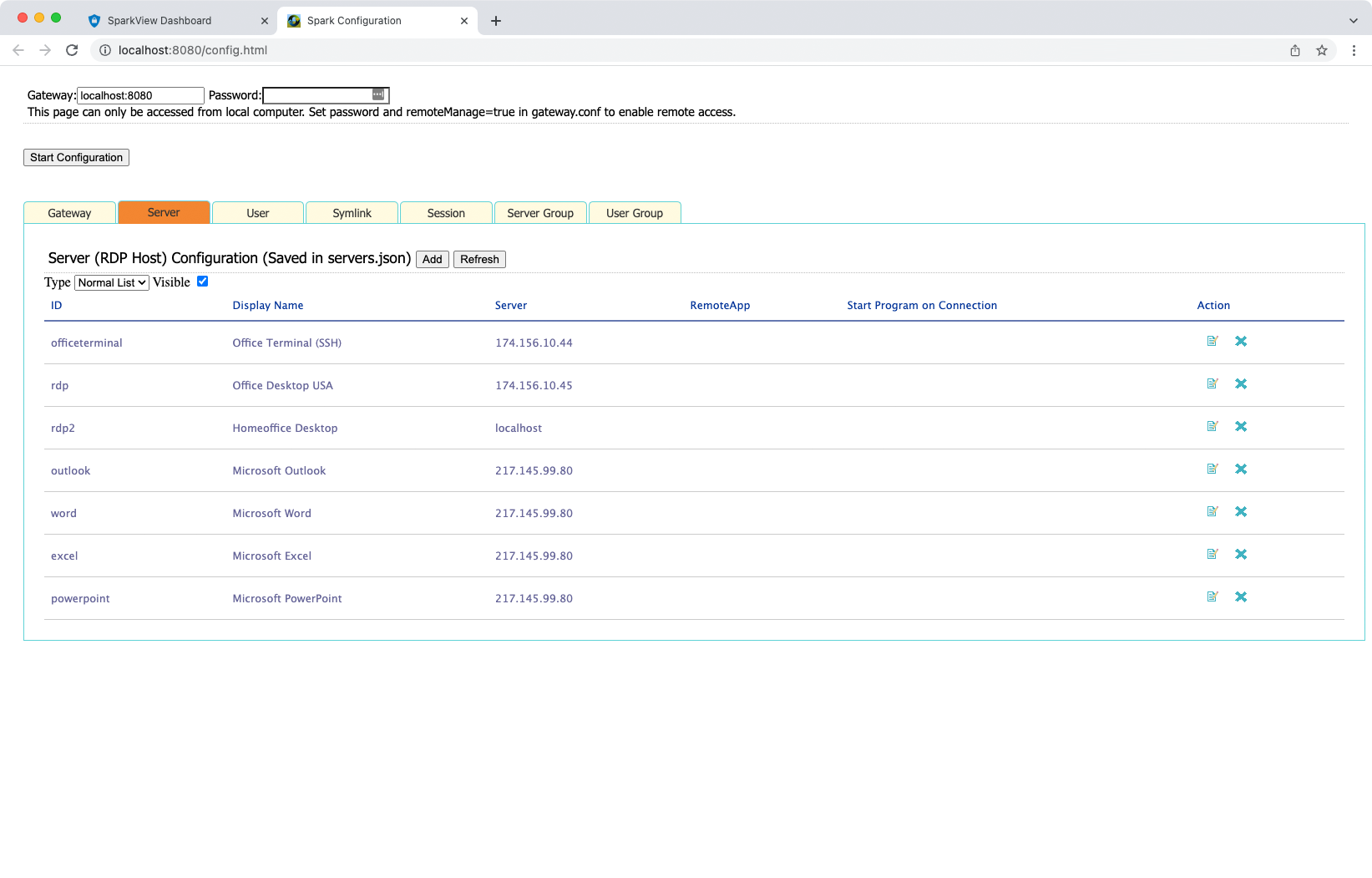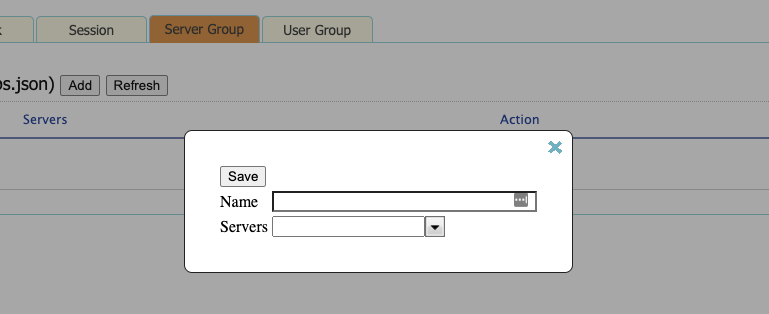3.4 – RDP, VNC, SSH, Telnet hosts
You can use servers.json file to configure: RDP hosts which can be accessed; RDP options for every host. The user can get a list of the RDP hosts if this file was used.
Here is an example:
{
/* this is a comment, use UTF-8 (without byte order mark) encoding for Unicode support */
"type": "NORMALLIST",
/* type can be WHITELIST, BLACKLIST, NORMALLIST */
"display": true,
/* display this list to client */
"connections": [
{
"id": "Word",
"displayName": "RemoteApp MS Word",
"server": "213.180.85.124",
"icon": "kbd.png",
"protocols": "rdp",
"rdp": {
"username": "demo",
"password": "m9ff.QWE",
"domain": "SERVERSKY",
"remoteProgram": "||WINWORD",
"mapClipboard": true,
"mapDisk": true,
"playSound": 0,
"mapPrinter": true
}
}
]
}
This file is in JSON format, {} means an object, [] means an array. Here is a full list of RDP options you can use (All options defined in this file will override the client options):
| Key | Value |
|---|---|
| port | Listening port of RDP, default is 3389 |
| username | User name of your Windows |
| password | Password of the Windows user |
| console | Login to console session (or Admin mode). |
| width | Screen width of RDP session, if no value is given, client will use the width of browser window. |
| height | Screen height of RDP session, if no value is given, client will use the height of browser window. |
| color | Color depth of RDP session, default is 16. |
| command | Start a program on connection |
| directory | Directory for running “command” |
| mapClipboard | If enable clipboard redirection |
| mapDisk | If enable disk redirection |
| disks | Redirection a disk or directory on Gateway. It’s an array of DeviceInfo, example for DeviceInfo: { "dosName": "disk1", "longName": "disk1 on local", "devicePath": "/apps/test/", “actions”: 7 } Default value for actions is 7 = ACTION_REDIRECT(1) | ACTION_DOWNLOAD(2) | ACTION_UPLOAD(4). Set value to 2 if you want this disk downloadable only, 1 if you only want this disk mapped to RDP host. Right now, only the first disk can be a downloadable directory. You can use ${user} and ${domain} variables in devicePath since 5.0 |
| playSound | Sound options, 0: bring sound to local, 1: no sound, 2: leave sound on remote computer. |
| audioRecord | If enable audio record. |
| performanceflags | Default value is 111, PERF_DISABLE_WALLPAPER = 0x01; PERF_DISABLE_FULLWINDOWDRAG = 0x02; PERF_DISABLE_MENUANIMATIONS = 0x04; PERF_DISABLE_THEMING = 0x08; PERF_DISABLE_CURSOR_SHADOW = 0x20; PERF_DISABLE_CURSORSETTINGS = 0x40; PERF_ENABLE_FONT_SMOOTHING = 0x80; PERF_ENABLE_DESKTOP_COMPOSITION = 0x100; 111 = PERF_DISABLE_CURSOR_SHADOW | PERF_DISABLE_CURSORSETTINGS | PERF_DISABLE_FULLWINDOWDRAG | PERF_DISABLE_MENUANIMATIONS | PERF_DISABLE_THEMING | PERF_DISABLE_WALLPAPER; |
| legacyMode | If enable legacy mode, default is false. Set this true if you are using xrdp or VirtualBox RDP. |
| mapPrinter | If enable easy printing. |
| remoteProgram | Connect to a RemoteApp, always use alias name instead of program path, example: ||WINWORD, ||wordpad, or ||EXCEL |
| remoteWorkDir | Directory for running remoteProgram. |
| remoteArgs | Arguments for running remoteProgram. |
| credSSP | If use NLA (Network Level Authentication). |
| sessionRecord | 0: no session recording, 1: recording graphic only (no sound), 3: recording graphic and sound. |
| keyboard | Keyboard layout. See attached layout list. |
| loadBalanceInfo | Load balance information |
| shadowing | Shadowing switch |
| vmid | Hyper-V VM GUID, For example: B3D5444C-2611-405A-9CA0-7AA8DA94DF0B, it’s for Hyper-V console connection. |
| minWidth | Minimum width, some applications need a minimum resolution to work. |
| minHeight | Minimum height |
| remotefx | If enable remtoefx, default is false. RemoteFX is LAN and 32 bit only. |
| soundPref | 0: low quality sound; 1: high quality sound |
You can also define IP ranges in servers.json, for example:
{
"id": "range1",
"ipRanges": [
{"from": "192.168.0.0", "to": "192.168.0.250"},
{"from": "192.168.56.0", "to": "192.168.56.250"}
]
},
You can also use config.html to configure servers.json. Use your browser navigate to:
http://localhost/config.html.
For security reason, this page can be only accessed from local host.
You can also configure server groups, which is saved in serverGroups.json by default:
#### Keyboard layouts: | Id | Name | |------------|----------------------------------------| | 0x00000401 | Arabic (101) | | 0x00000402 | Bulgarian | | 0x00000404 | Chinese (Traditional) - US Keyboard | | 0x00000405 | Czech | | 0x00000406 | Danish | | 0x00000407 | German | | 0x00000408 | Greek | | 0x00000409 | US | | 0x0000040A | Spanish | | 0x0000040B | Finnish | | 0x0000040C | French | | 0x0000040D | Hebrew | | 0x0000040E | Hungarian | | 0x0000040F | Icelandic | | 0x00000410 | Italian | | 0x00000411 | Japanese | | 0x00000412 | Korean | | 0x00000413 | Dutch | | 0x00000414 | Norwegian | | 0x00000415 | Polish (Programmers) | | 0x00000416 | Portuguese (Brazilian ABNT) | | 0x00000418 | Romanian | | 0x00000419 | Russian | | 0x0000041A | Croatian | | 0x0000041B | Slovak | | 0x0000041C | Albanian | | 0x0000041D | Swedish | | 0x0000041E | Thai Kedmanee | | 0x0000041F | Turkish Q | | 0x00000420 | Urdu | | 0x00000422 | Ukrainian | | 0x00000423 | Belarusian | | 0x00000424 | Slovenian | | 0x00000425 | Estonian | | 0x00000426 | Latvian | | 0x00000427 | Lithuanian IBM | | 0x00000429 | Farsi | | 0x0000042A | Vietnamese | | 0x0000042B | Armenian Eastern | | 0x0000042C | Azeri Latin | | 0x0000042F | FYRO Macedonian | | 0x00000437 | Georgian | | 0x00000438 | Faeroese | | 0x00000439 | Devanagari - INSCRIPT | | 0x0000043A | Maltese 47-key | | 0x0000043B | Norwegian with Sami | | 0x0000043F | Kazakh | | 0x00000440 | Kyrgyz Cyrillic | | 0x00000444 | Tatar | | 0x00000445 | Bengali | | 0x00000446 | Punjabi | | 0x00000447 | Gujarati | | 0x00000449 | Tamil | | 0x0000044A | Telugu | | 0x0000044B | Kannada | | 0x0000044C | Malayalam | | 0x0000044E | Marathi | | 0x00000450 | Mongolian Cyrillic | | 0x00000452 | United Kingdom Extended | | 0x0000045A | Syriac | | 0x00000461 | Nepali | | 0x00000463 | Pashto | | 0x00000465 | Divehi Phonetic | | 0x0000046E | Luxembourgish | | 0x00000481 | Maori | | 0x00000804 | Chinese (Simplified) - US Keyboard | | 0x00000807 | Swiss German | | 0x00000809 | United Kingdom | | 0x0000080A | Latin American | | 0x0000080C | Belgian French | | 0x00000813 | Belgian (Period) | | 0x00000816 | Portuguese | | 0x0000081A | Serbian (Latin) | | 0x0000082C | Azeri Cyrillic | | 0x0000083B | Swedish with Sami | | 0x00000843 | Uzbek Cyrillic | | 0x0000085D | Inuktitut Latin | | 0x00000C0C | Canadian French (legacy) | | 0x00000C1A | Serbian (Cyrillic) | | 0x00001009 | Canadian French | | 0x0000100C | Swiss French | | 0x0000141A | Bosnian | | 0x00001809 | Irish | | 0x0000201A | Bosnian Cyrillic |
Keyboard layout variants:
| Id | Name |
|---|---|
| 0x00010401 | Arabic (102) |
| 0x00010402 | Bulgarian (Latin) |
| 0x00010405 | Czech (QWERTY) |
| 0x00010407 | German (IBM) |
| 0x00010408 | Greek (220) |
| 0x00010409 | United States-Dvorak |
| 0x0001040A | Spanish Variation |
| 0x0001040E | Hungarian 101-key |
| 0x00010410 | Italian (142) |
| 0x00010415 | Polish (214) |
| 0x00010416 | Portuguese (Brazilian ABNT2) |
| 0x00010419 | Russian (Typewriter) |
| 0x0001041B | Slovak (QWERTY) |
| 0x0001041E | Thai Pattachote |
| 0x0001041F | Turkish F |
| 0x00010426 | Latvian (QWERTY) |
| 0x00010427 | Lithuanian |
| 0x0001042B | Armenian Western |
| 0x00010439 | Hindi Traditional |
| 0x0001043A | Maltese 48-key |
| 0x0001043B | Sami Extended Norway |
| 0x00010445 | Bengali (Inscript) |
| 0x0001045A | Syriac Phonetic |
| 0x00010465 | Divehi Typewriter |
| 0x0001080C | Belgian (Comma) |
| 0x0001083B | Finnish with Sami |
| 0x00011009 | Canadian Multilingual Standard |
| 0x00011809 | Gaelic |
| 0x00020401 | Arabic (102) AZERTY |
| 0x00020405 | Czech Programmers |
| 0x00020408 | Greek (319) |
| 0x00020409 | United States-International |
| 0x0002041E | Thai Kedmanee (non-ShiftLock) |
| 0x0002083B | Sami Extended Finland-Sweden |
| 0x00030408 | Greek (220) Latin |
| 0x00030409 | United States-Dvorak for left hand |
| 0x0003041E | Thai Pattachote (non-ShiftLock) |
| 0x00040408 | Greek (319) Latin |
| 0x00040409 | United States-Dvorak for right hand |
| 0x00050408 | Greek Latin |
| 0x00050409 | US English Table for IBM Arabic 238_L |
| 0x00060408 | Greek Polytonic |
| 0xB0000407 | German Neo |
Keyboard Input Method Editors (IMEs):
| Id | Name |
|---|---|
| 0xE0010404 | Chinese (Traditional) - Phonetic |
| 0xE0010411 | Japanese Input System (MS-IME2002) |
| 0xE0010412 | Korean Input System (IME 2000) |
| 0xE0010804 | Chinese (Simplified) - QuanPin |
| 0xE0020404 | Chinese (Traditional) - ChangJie |
| 0xE0020804 | Chinese (Simplified) - ShuangPin |
| 0xE0030404 | Chinese (Traditional) - Quick |
| 0xE0030804 | Chinese (Simplified) - ZhengMa |
| 0xE0040404 | Chinese (Traditional) - Big5 Code |
| 0xE0050404 | Chinese (Traditional) - Array |
| 0xE0050804 | Chinese (Simplified) - NeiMa |
| 0xE0060404 | Chinese (Traditional) - DaYi |
| 0xE0070404 | Chinese (Traditional) - Unicode |
| 0xE0080404 | Chinese (Traditional) - New Phonetic |
| 0xE0090404 | Chinese (Traditional) - New ChangJie |
| 0xE00E0804 | Chinese (Traditional) - Microsoft Pinyin IME 3.0 |
| 0xE00F0404 | Chinese (Traditional) - Alphanumeric |