2.8 – Integrating a license
To integrate a license file into SparkView, please note the following steps:
- Stop SparkView service
- Copy the license file into the SparkView root directory
- Windows default:
C:\Program Files\Remote Spark\SparkGateway - Linux/macOS default:
/usr/local/bin/SparkGateway
- Windows default:
- Rename the license file to
license. Important: no file extension! - Start SparkView Service
You can then check the license status via config.html at the bottom:
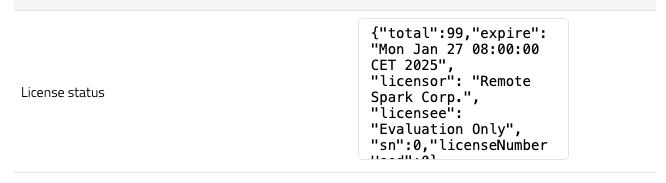
If the license file is in a different location, please specify this via the corresponding parameter in the gateway.conf file:
# Example for Windows
license = C:\\Program Files\\Remote Spark\\SparkGateway\\licensefile
# Example for Linux/macOS
license = /usr/local/bin/SparkGateway/licensefile
